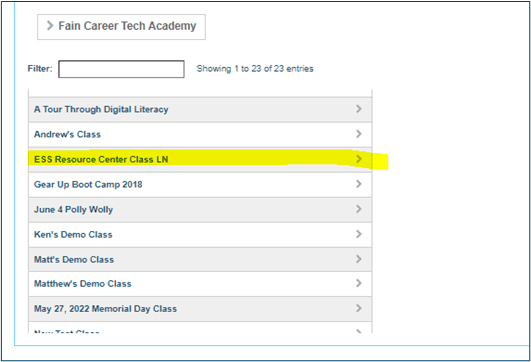Digital Literacy Credential: Finding Participants
Classes can be created according to which students will be proctored by which proctor. From the Products dropdown, select the assessment you wish to administer: Digital Literacy Credential.
To find a class that has been created, search List by Class. If classes have not been created, only List by Learner will be available.
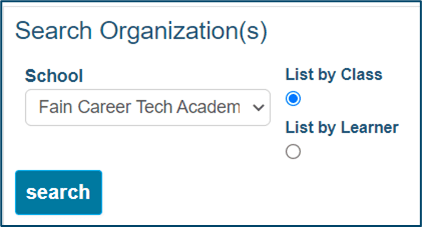
After selecting List by Class or List by Learner, click Search to open a list of classes/learners. All classes the proctor can access will be displayed below the search field in alphabetical order. Select the class by clicking on the class name. After the class has been selected, the Assessment Assignments Grid can be built and populated.